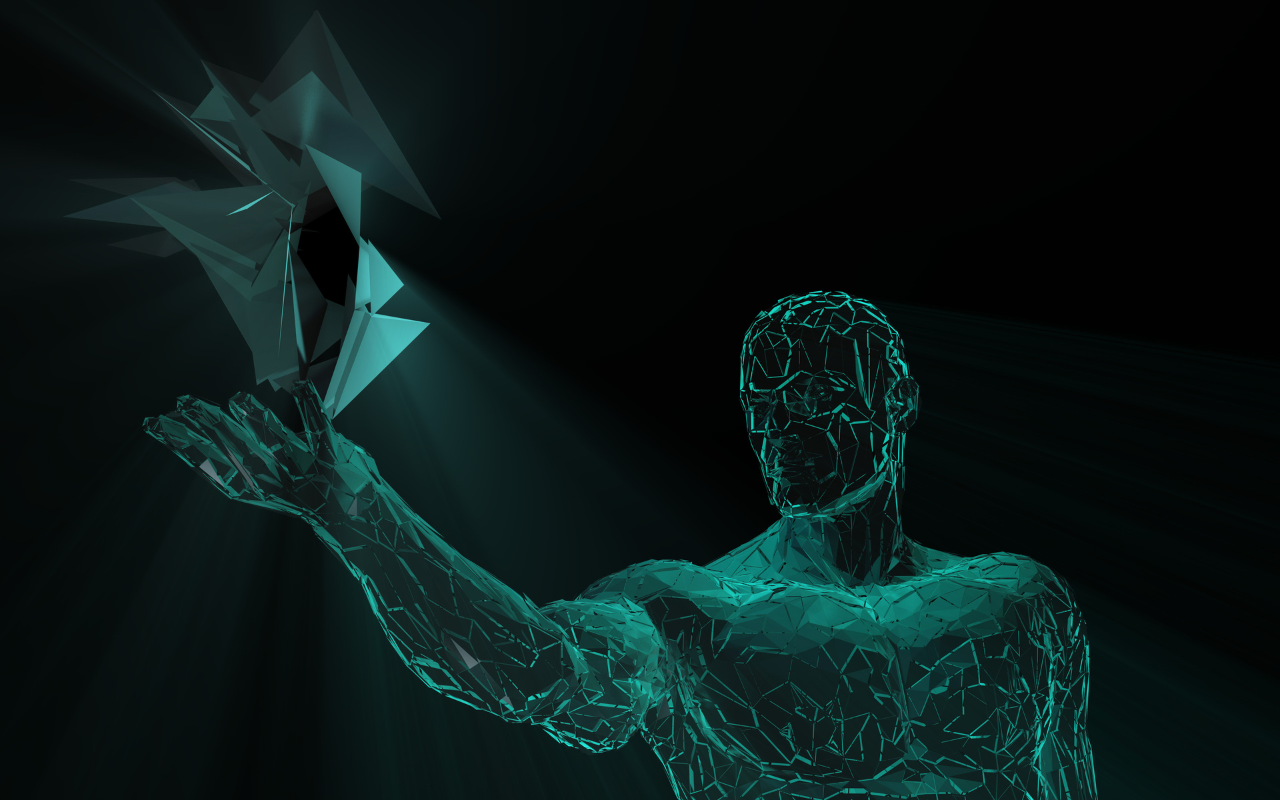In recent years, the landscape of work has undergone a seismic shift. The rise of remote work accelerated by global events has transformed how organizations operate, collaborate, and manage their IT infrastructure. As teams disperse across time zones and geographical boundaries, the need for efficient IT management tools has never been more critical.
In this article, we’ll explore the impact of remote work on IT management and unveil the top tools that empower businesses to thrive in this new era. These solutions are the backbone of successful remote operations, from streamlined communication to robust security measures. So, fasten your seatbelt as we embark on a journey through the digital realm, where bytes replace boardrooms and connectivity knows no bounds.
1. Remote Access Tools
Remote Access Tools (RATs) are software applications that allow users to access and control a computer or device remotely. These tools are designed for various purposes, including remote support, troubleshooting, file transfer, and administrative functions. If you need to access your computer from afar or assist someone else with their computer issues, remote access software can be incredibly useful.
The Best Remote Access Tools for 2024
TeamViewer: A stalwart in the remote access arena, TeamViewer offers seamless connections across devices. Its secure encryption ensures confidential data remains just that confidential.
AnyDesk: Known for lightning-fast performance, AnyDesk lets you control your desktop from afar. Whether you’re troubleshooting a colleague’s laptop or accessing your home PC, AnyDesk has your back.
Splashtop: With its focus on speed and reliability, Splashtop caters to businesses of all sizes. It’s like teleporting to your office computer, minus the sci-fi effects.
Benefits of Using Remote Access Tools
Flexibility: Work from your favorite coffee shop or a tropical beach—remote access tools grant you the freedom to choose your workspace.
Efficiency: No more waiting for files to upload or download. These tools streamline collaboration and boost productivity.
Cost Savings: Forget expensive flights or long commutes. Remote access tools save time, money, and the environment.
Whether you’re a globe-trotting entrepreneur or a home-based coder the right tool depends on your specific needs, choose wisely!
- Communication Tools
In the fast-paced world of remote work, effective communication is the glue that holds teams together. Here are some essential tools to foster collaboration and streamline interactions:
Slack:
What it does: Slack is the ultimate team chat platform. It allows real-time messaging, file sharing, and integration with other apps.
Why it matters: Instant communication, organized channels, and searchable archives enhance productivity.
Microsoft Teams:
What it offers: Microsoft Teams combines chat, video conferencing, and collaboration features. It seamlessly integrates with Microsoft 365 apps.
Why it’s crucial: Teams enable virtual meetings, document sharing, and project collaboration—all in one place.
Zoom:
What it excels at: Zoom is synonymous with video conferencing. It provides crystal-clear audio and video quality.
Why it’s indispensable: Screen sharing, breakout rooms, and webinars make Zoom a go-to choice for remote meetings.
Benefits of Using Communication Tools
Efficiency: Instant communication reduces delays and keeps projects on track.
Collaboration: Shared channels and document collaboration enhance teamwork.
Flexibility: Work from anywhere while staying connected.
The right tool depends on your team’s unique needs. Choose wisely, and let the conversations flow!
3. Remote Desktops
Having a virtual desktop at your fingertips is like having a magic wand. Here are some notable examples:
Virtual Network Computing (VNC):
What it does: VNC allows you to control a computer remotely as if you were sitting in front of it.
Why it matters: Troubleshoot, access files, and collaborate seamlessly across devices.
Windows Remote Desktop:
What it offers: Windows Remote Desktop lets you connect to your Windows PC from another device.
Why it’s essential: Work on your office computer from home or vice versa.
Chrome Remote Desktop:
What it excels at: Chrome Remote Desktop extends your desktop to any other Chrome browser.
Why it’s a game-changer: Access your files, applications, and settings from anywhere.
Benefits of Using Remote Desktops
Flexibility: Work from your cozy couch or a bustling café.
Security: Keep sensitive data within your controlled environment.
Productivity: No more “I left that file on my other computer” moments.
The right remote desktop solution depends on your specific needs. Choose wisely, and let the pixels dance across your screen!
4. Collaboration Tools
Collaboration is the heartbeat of productivity. Here are some essential tools that foster teamwork, streamline tasks, and ignite creativity:
Google Workspace:
What it offers: Google Workspace (formerly G Suite) combines Gmail, Google Drive, Docs, Sheets, and more.
Why it’s powerful: Real-time collaboration, shared documents, and integrated communication.
Microsoft 365:
What it excels at: Microsoft 365 integrates Office apps, Teams, and OneDrive.
Why it’s essential: Seamless document editing, video meetings, and cloud storage.
ClickUp:
What it does: ClickUp is an all-in-one project management platform.
Why it’s a game-changer: Task tracking, goal setting, and customizable workflows.
Benefits of Using Collaboration Tools
Efficiency: Collaborate on projects without missing a beat.
Communication: Bridge gaps between team members, no matter where they are.
Creativity: Simultaneously brainstorm, edit, and innovate.
The right tool depends on your team’s unique needs. Choose wisely, and let collaboration flourish!
5. Project Management Tools
world of project management tools—the digital companions that empower teams to organize, track, and execute work efficiently. Whether you’re a small business owner or part of a multinational company, there’s a project management software that’s right for you. Here are some popular options:
Worklenz:
A versatile open-source task management tool that connects teams, stakeholders, and goals. It goes beyond task lists, enabling real-time collaboration and advanced workflows
Trello:
A visual tool based on boards and cards, perfect for organizing tasks, projects, and ideas. It’s like having a virtual whiteboard where you can move tasks around.
Smartsheet:
Known for workflow automation, Smartsheet streamlines processes, making it ideal for content creators and project managers
Jira:
A favorite among product development teams, Jira excels in issue tracking, agile methodologies, and software development.
Airtable:
If your company is data-driven, Airtable combines spreadsheets with databases, allowing flexible collaboration and customization
Benefits of Using Project Management Tools
Focus: Get the right work done by aligning tasks and priorities.
Collaboration: Bridge gaps between teams, stakeholders, and departments.
Efficiency: Replace manual spreadsheets with real-time updates and automation.
The best fit depends on your organization’s size, needs, and overarching goals. Choose wisely, and let your projects thrive!
6. Security and Password Management Tools
Let’s explore the world of security and password management tools—the digital guardians that protect your sensitive information and ensure your online safety. Whether you’re safeguarding personal accounts or managing access for an entire organization, these tools play a crucial role in maintaining security. Here are some notable options:
1Password Business:
An all-in-one solution that combines robust password management with secure sharing and team collaboration.
LastPass:
Known for its user-friendliness, LastPass simplifies password management while maintaining strong security practices.
Bitwarden:
Our Editors’ Choice for free password managers, Bitwarden offers a balance of security and affordability
Benefits of Using Security and Password Management Tools
Enhanced Security: Generate unique, strong passwords for each account.
Convenience: Access your passwords across devices without compromising safety.
Reduced Risk: Minimize the impact of data breaches and unauthorized access.
Choosing the right tool depends on your specific needs and preferences. Prioritize security, and let your digital life remain well-guarded!
7. File Sharing and Storage Tools
File sharing and storage tools play a crucial role in today’s digital landscape. They allow users to easily share, access, and manage files across devices and locations. Whether you’re collaborating with team members or sharing files with clients, having the right tool can significantly enhance productivity and streamline workflows.
Here are some notable file-sharing software options:
Filecamp:
Ideal for branding and media management, Filecamp offers a powerful platform for storing, organizing, and sharing brand assets. It’s particularly useful for hybrid workers dealing with media files. With features like seamless access, collaboration, and security controls, Filecamp helps reduce time spent on file-related tasks
Dropbox:
A well-known cloud storage service, Dropbox provides both storage and collaboration features. It’s widely used for multi-device collaboration and file sharing. Whether you’re working on documents, images, or videos, Dropbox ensures seamless access and synchronization
Google Drive:
Integrated with Google’s ecosystem, Google Drive is excellent for businesses using Google as their email client. It offers cloud storage, collaboration tools, and easy sharing options. Plus, it’s accessible from any device with an internet connection
Box:
Box is a secure content management platform that emphasizes collaboration. It’s suitable for businesses looking for robust security features and seamless file sharing among team members
OneDrive:
Microsoft’s OneDrive is tightly integrated with the Microsoft ecosystem. It’s an excellent choice for seamless collaboration within Office 365 applications. Users can access files from anywhere and share them effortlessly
FileCloud:
FileCloud is a self-hosted file-sharing solution that provides control over data privacy. It’s suitable for organizations that need to manage files securely within their infrastructure
Egnyte:
Egnyte combines cloud and on-premises storage, making it versatile for various business needs. It offers robust security features and easy file sharing across platforms
The best choice depends on your specific requirements, such as branding needs, collaboration features, and integration with existing tools. Evaluate these options based on your team’s workflow and preferences to find the perfect fit!
Conclusion
The dynamic work environment, where remote work has become the norm, remote IT management tools play a pivotal role in boosting productivity. These tools empower IT teams to efficiently manage resources, troubleshoot issues, and collaborate seamlessly across geographies. By providing real-time insights, automating routine tasks, and ensuring secure access, these tools enable IT professionals to focus on strategic initiatives rather than mundane operational tasks. Whether it’s monitoring network performance, deploying software updates, or resolving user queries, remote IT management tools streamline processes and enhance overall efficiency. As organizations continue to embrace remote work, investing in robust IT management solutions becomes essential for maintaining a competitive edge and delivering exceptional user experiences.