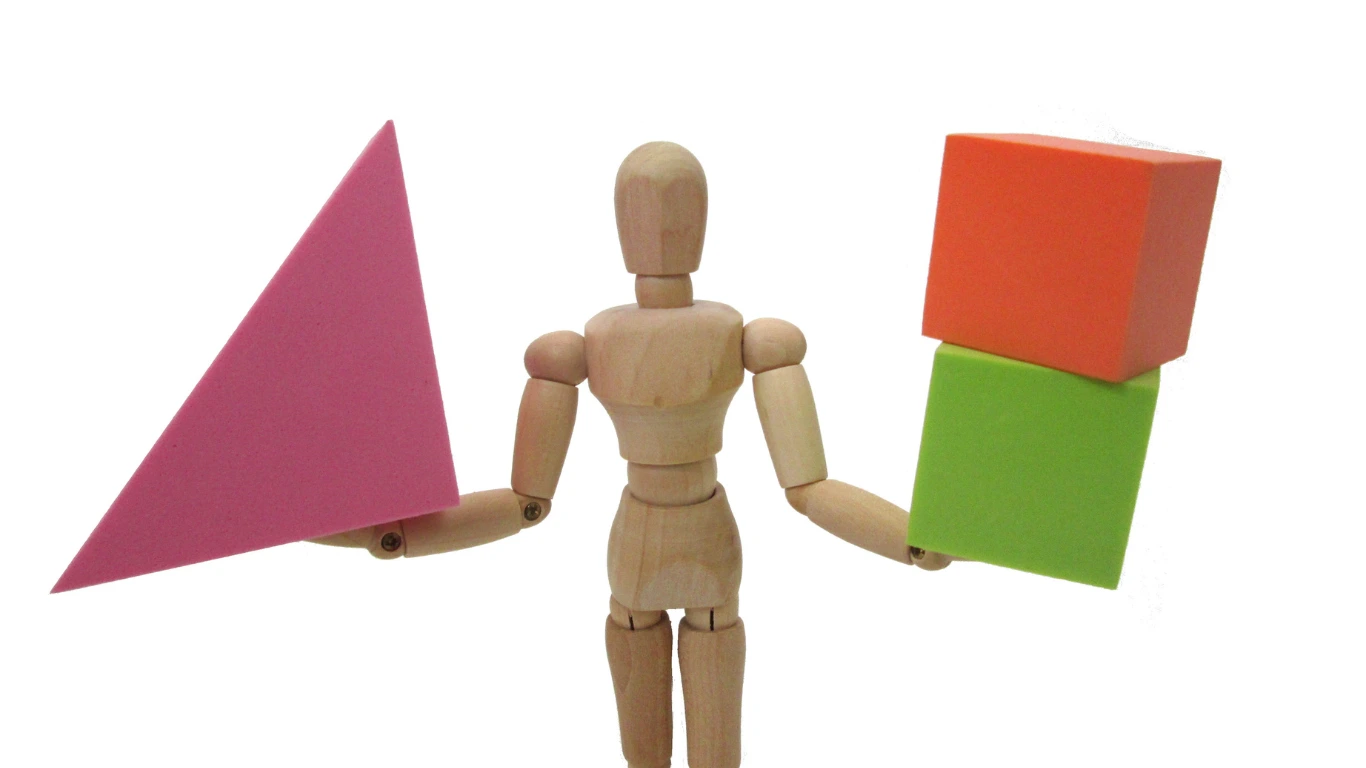Productivity is a fundamental aspect of business success, but with the increasing complexity of tasks and responsibilities, maintaining efficiency can be difficult. The right IT tools can play a crucial role in simplifying workflows, improving collaboration, and minimizing time spent on repetitive tasks. These tools help employees focus on more meaningful work, driving outcomes that matter.
This article will highlight 5 IT tools that can make a tangible difference in how teams operate. We’ll look at solutions for task management, communication, time tracking, and secure collaboration, all designed to optimize workflows and improve overall efficiency.
1. Project Management & Task Tracking Tools
Organizing tasks, tracking progress, and collaborating efficiently are critical to any team’s success. Project management and task tracking tools provide a centralized space where teams can manage projects, assign responsibilities, and set clear deadlines. These tools help reduce confusion, improve transparency, and keep everyone on the same page.
-
Trello - Trello’s visual approach to task management allows teams to organize projects using boards, lists, and cards. It’s simple to use and ideal for teams that need a flexible, easy-to-adopt solution.
-
Asana - Asana provides more structure, allowing for task assignments, timeline views, and advanced project tracking. It’s well-suited for teams that need to keep complex projects organized and ensure accountability.
-
Monday.com - Monday.com offers a versatile platform that integrates with various tools and provides customizable workflows. It’s particularly useful for teams that require a comprehensive solution for tracking projects across departments.
-
Worklenz - Worklenz is an open-source, self-hosted project management tool designed to streamline team collaboration and task management. Its intuitive interface and flexible task management features make it an excellent choice for businesses looking for a customizable, secure solution that can scale with their needs. Worklenz allows teams to efficiently track progress, manage deadlines, and communicate effectively within one platform.
By using these tools, teams can improve coordination, reduce misunderstandings, and ensure that every task is completed on time.
2. Communication & Virtual Meeting Tools
Effective communication is at the heart of any productive team. In today’s hybrid work environments, relying on efficient communication tools can significantly reduce misunderstandings and delays. These tools help streamline messages, manage virtual meetings, and improve collaboration among team members, regardless of location.
-
Slack - Slack is a messaging platform that enables teams to communicate in real-time. It offers channels for topic-based discussions, direct messages, and integration with other tools, allowing teams to stay organized and focused on their tasks.
-
Microsoft Teams - Microsoft Teams integrates with the Microsoft Office suite, making it a great choice for organizations already using Office 365. Teams provide chat, video conferencing, file sharing, and collaborative features, allowing employees to communicate seamlessly across departments.
-
Zoom - As one of the leading video conferencing tools, Zoom provides high-quality virtual meeting capabilities. It’s ideal for both small team discussions and large webinars, making it a versatile tool for business communication.
With these tools, teams can stay connected, share information instantly, and ensure that everyone has access to the information they need to perform efficiently.
3. Time Management & Task Automation
Managing time efficiently and automating repetitive tasks are key to maintaining productivity. These tools help employees stay focused, track how they spend their time, and automate manual processes to reduce distractions and free up valuable work hours.
-
Toggl - Toggl is a simple yet powerful time-tracking tool that helps employees monitor how much time is spent on specific tasks or projects. It provides detailed reports, which help teams identify time-wasting activities and improve overall efficiency.
-
RescueTime - RescueTime tracks digital activity and provides insights into how much time is spent on productive versus non-productive tasks. It helps users stay aware of their habits and take action to improve their focus.
-
Zapier - Zapier automates workflows by connecting different apps and services. It can automate repetitive tasks such as data entry or task creation, allowing teams to focus on more strategic, high-value work.
These tools enable teams to manage their time more effectively and streamline repetitive tasks, leading to improved overall productivity.
4. Cloud Storage & File Sharing Solutions
Securely storing and sharing files is essential for collaboration and ensuring that all team members have access to the resources they need. Cloud storage solutions allow teams to store, access, and share files remotely, which is especially important for remote or hybrid work environments.
-
Google Drive - Google Drive offers 15GB of free storage and integrates seamlessly with Google Workspace. It allows for easy file sharing, collaboration, and access to documents from any device, making it an ideal choice for teams of all sizes.
-
Dropbox - Dropbox provides file storage and sharing with strong collaboration features. It allows teams to sync files across devices and share them with external collaborators easily, ensuring everyone stays on the same page.
-
OneDrive - As part of the Microsoft Office ecosystem, OneDrive offers file storage with integration into Office 365. It allows teams to store files, collaborate on documents, and share content in a secure environment.
-
Box - Box is a cloud storage platform designed for businesses with robust security features and collaboration tools. It’s ideal for teams that handle sensitive information and need secure sharing and storage options.
5. Cybersecurity Tools for Data Protection
Ensuring the security of business data is crucial for maintaining trust and minimizing risks. Cybersecurity tools help protect sensitive information from cyber threats, secure communications, and ensure compliance with industry standards.
-
Norton 360 - Norton offers comprehensive protection, including antivirus software, firewall features, and a VPN. It’s essential for keeping devices secure from malware and cyberattacks.
-
LastPass - LastPass is a password manager that allows employees to securely store and manage their credentials. With features like password generation and secure sharing, it reduces the risk of security breaches caused by weak or reused passwords.
-
Bitdefender - Bitdefender offers multi-layer protection against various digital threats, including viruses, ransomware, and spyware. Its tools help businesses defend against an array of potential cyber risks.
-
2FA Authentication Tools - Tools like Google Authenticator and Authy enable two-factor authentication (2FA) to enhance login security. By requiring an additional verification step, these tools make unauthorized access much harder.
By using these tools, businesses can minimize the chances of data breaches and maintain a secure environment for employees to work efficiently without security concerns.
Final Thoughts
Incorporating the right IT tools can drastically enhance employee productivity, streamline operations, and improve overall workplace efficiency. From communication tools to time management systems, each tool plays a vital role in optimizing daily workflows and reducing distractions.
When businesses implement tools that promote seamless collaboration, data protection, and task automation, they create an environment where employees can focus on what truly matters, their work. As technology continues to evolve, staying up to date with the latest IT solutions is key to maintaining a competitive edge.
Investing in these tools isn’t just about improving productivity in the short term, but also about fostering a culture of efficiency and trust that drives long-term success.
Ready to optimize your business productivity? Explore how Worklenz can help streamline your tasks and enhance collaboration for your team.