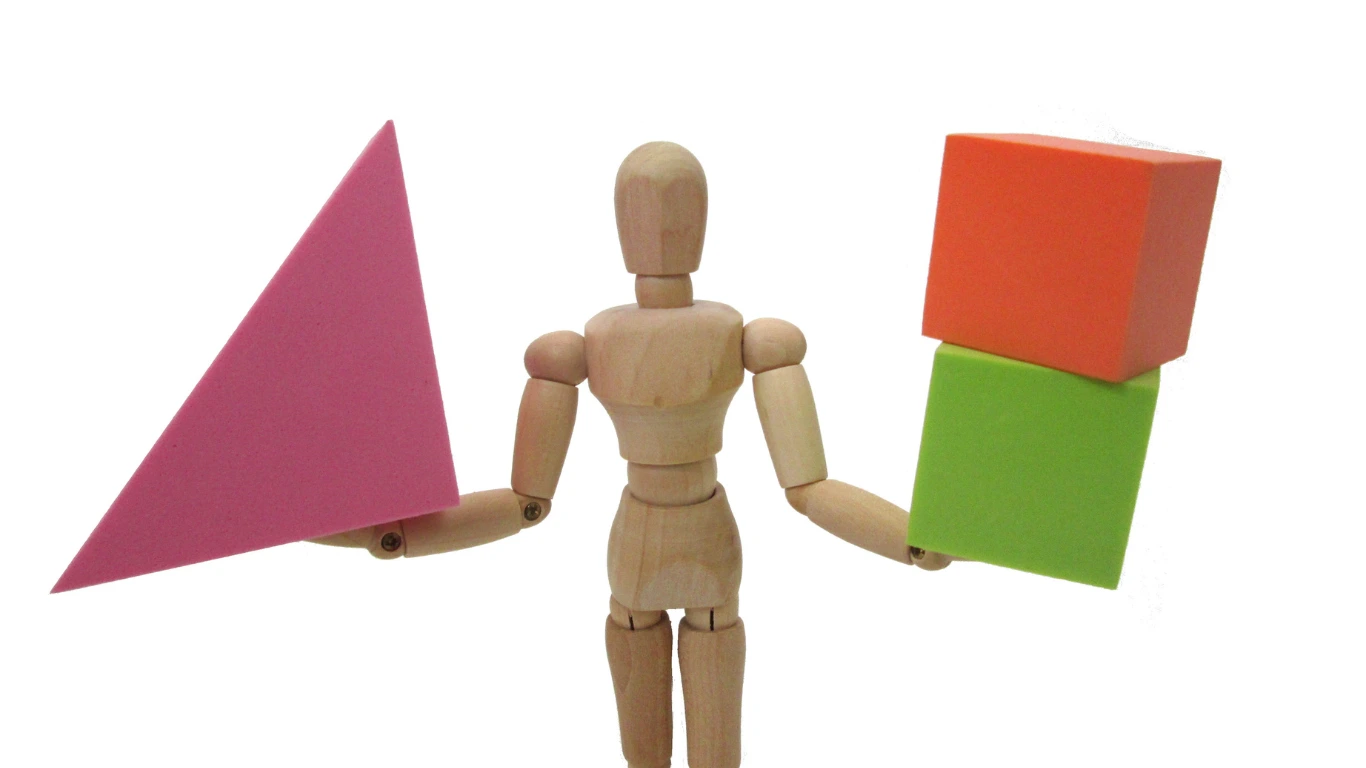
5 Scenarios Where Onsite IT Support Beats Remote Assistance
Technology is the backbone of modern business operations. IT support is vital for ensuring smooth operations, from setting up networks to troubleshooting server issues. In today’s fast-paced digital world, remote IT support has gained immense popularity for its convenience and quick response time. However, there are times when a remote technician just can’t cut it.
This is where onsite IT support steps in to save the day. In this article, we’ll explore five key scenarios in which onsite IT support outshines remote assistance, ensuring your business stays operational no matter the challenge.
1. Complex Hardware Repairs
Even with the best remote diagnostic tools, some problems require a physical presence. Remote IT support can identify issues with your hardware, but it can’t replace components, clean internal parts, or rebuild systems.
Onsite IT support handles,
-
Hardware replacements such as upgrading RAM or replacing a malfunctioning hard drive.
-
Internal cleanups. Dust and debris inside servers or desktops can lead to overheating.
-
Diagnostics and testing.Technicians can physically test devices to pinpoint issues.
Example
Picture this: your office printer suddenly stops working on the busiest day of the month. While remote support might guide you through basic troubleshooting, an onsite technician can quickly identify the fault, perhaps a worn-out belt or jammed component, and fix it on the spot, ensuring minimal disruption to your workflow.
Why it matters: Onsite support prevents delays by tackling hardware issues directly and efficiently.
2. Network Infrastructure Setup and Maintenance
A robust network is essential for business operations, and its installation and maintenance require precision. While remote IT teams can configure software and troubleshoot network issues, they can’t physically lay cables, mount routers, or test connections in real time.
Onsite technicians
Install and secure physical network components, such as cables, routers, and switches.
Optimize the network for speed and reliability.
Perform site-specific adjustments to avoid interference or bottlenecks.
Example
A growing tech startup is expanding into a larger office and needs to set up a network that can handle 100+ employees. Onsite IT support not only handles the physical installation but also tests connections in real time, ensuring that every desk and meeting room has seamless internet access.
Expert Tip
Schedule regular onsite network maintenance to identify and fix potential issues before they disrupt your operations.
3. Physical Security System Installation
Security is a top priority for businesses today. Advanced systems like biometric scanners, surveillance cameras, and motion sensors require more than just software configuration. Strategic placement, wiring, and integration with existing IT infrastructure make onsite support indispensable.
Onsite technicians,
Determine optimal locations for security devices.
Handle wiring and ensure integration with your network.
Test and calibrate systems for peak performance.
Example
A retail chain installing high-definition cameras across multiple store locations relies on onsite IT experts to manage everything from installation to configuration. These systems must work seamlessly with remote monitoring software, which requires precise setup by trained hands.
Did You Know?
According to a recent study, businesses with well-installed security systems reduce theft by up to 60%.
4. Major System Overhauls or Relocations
Office moves and system upgrades can be chaotic without proper IT support. Tasks like dismantling servers, relocating sensitive equipment, and reinstalling systems require precision and expertise that remote support can’t provide.
Onsite IT teams handle,
-
Securely shutting down and packing IT equipment.
-
Reinstalling and testing systems at the new location.
-
Ensuring data integrity and minimal downtime.
Example
A legal firm relocating to a new office relies on onsite technicians to securely move its servers containing confidential client information. The team ensures the servers are reinstalled, tested, and operational within hours, allowing the firm to resume its operations without compromising data security.
Pro Tip
Plan your relocation with an onsite IT team to minimize downtime and prevent data loss.
5. Emergency Downtime Recovery
When critical IT systems fail, every second counts. While remote support can troubleshoot and provide guidance, physical intervention is often required to get things up and running.
Onsite IT support,
-
Quickly identifies and resolves physical issues.
-
Replaces damaged components or reconfigures systems.
-
Works directly with power and cooling systems to restore functionality.
Example
During a sudden power outage, a manufacturing company’s server shuts down unexpectedly, causing production delays. Onsite technicians quickly replace the damaged power supply unit, restoring the server and minimizing losses.
Why Onsite Matters:
The ability to act immediately and physically resolve the issue often reduces downtime by hours, saving businesses significant costs.
The Balance: Onsite vs. Remote IT Support
While onsite IT support is critical in certain situations, remote support remains invaluable for quick fixes and routine maintenance. Together, these services form a comprehensive IT strategy:
-
Remote IT Support is best for software updates, basic troubleshooting, and off-site monitoring.
-
Onsite IT Support is essential for hardware repairs, installations, and emergencies requiring a physical presence.
Statistic:
Businesses that integrate both onsite and remote IT support report a 25% increase in operational efficiency compared to those relying on one type alone.
Signs Your Business Needs Onsite IT Support
-
Frequent hardware malfunctions or outdated systems.
-
Plans for office relocation or expansion.
-
Persistent network issues that disrupt operations.
-
Dependence on physical security systems.
-
Unplanned downtime that remote support fails to resolve.
Tips for Maximizing Onsite IT Support Effectiveness
Onsite IT support is a valuable resource, but to fully leverage its potential, businesses need to prepare and coordinate effectively. Here are some tips to ensure you get the most out of your onsite IT support.
1. Schedule Regular Maintenance Visits
Don’t wait for problems to escalate. Regular onsite maintenance visits can identify potential issues before they cause downtime, keeping your systems in top condition.
Pro Tip: Establish a preventive maintenance schedule with your IT provider to cover hardware inspections, network testing, and system updates.
2. Document Known Issues Before the Visit
Provide a clear record of recurring IT issues or system glitches to your onsite technician. This helps them prioritize tasks and address the root causes more efficiently.
Example: If your office frequently experiences slow network speeds, document specific instances, times, and affected devices to give the technician a head start.
3. Keep Your IT Inventory Updated
Maintain a detailed inventory of all IT hardware, software, and network components. Share this with your onsite IT team so they can bring the right tools and replacement parts for the job.
Pro Tip: Use an asset management tool to track warranties, maintenance schedules, and software licenses.
4. Involve Key Staff Members
Your onsite IT team can provide personalized training and recommendations tailored to your staff’s needs. Arrange for key employees to be present during visits to ask questions or learn troubleshooting techniques.
Example: Have your network administrator shadow the technician during a complex network setup to better understand its configuration.
5. Prepare for Emergencies
For emergencies, onsite support teams need easy access to critical areas like server rooms, power supply units, or networking closets. Ensure these areas are well-organized and accessible.
Pro Tip: Create an emergency protocol checklist to expedite recovery during major outages or equipment failures.
6. Build a Long-Term Relationship with Your IT Provider
Familiarity breeds efficiency. Working consistently with the same onsite IT team means they’ll better understand your business operations, leading to faster issue resolution and proactive recommendations.
Actionable Step: Partner with an IT provider like CTS Onsite that offers dedicated support tailored to your business needs.
Quote from an Expert
“While remote IT support is great for speed, nothing replaces the precision and reliability of having an expert physically present during critical IT challenges.” – [Your CTS Onsite Team]
Conclusion
From fixing complex hardware issues to setting up entire network infrastructures, onsite IT support plays a vital role in keeping businesses running smoothly. While remote assistance is a valuable tool, there are scenarios where only hands-on expertise will suffice.
Don’t wait until an IT emergency strikes. Contact CTS Onsite today to ensure your business is prepared for any challenge, big or small.





